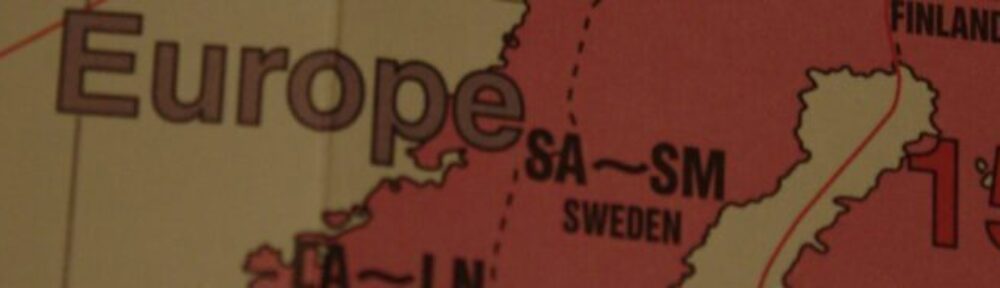WARNING:
Sipgate have contacted me. They WILL block your account and ban you from Satellite if you connect any other SIP client using these credentials. I only still provide the following because it is interesting from a technical perspective, don’t do it if you depend on your accout.
Sipgate Satellite is a VoIP app that allows you to use a German mobile phone number in an app.
But this app requires Google Play Services (though it works with microg) and is not open source and you don’t get the actual SIP credentials to use the SIP account on a normal phone or on your desktop computer.
You can, however, extract the SIP credentials. This is how it works.
Prerequisites
- Android phone with root access
- Sipgate Satellite installed
- You’re logged into the app
- Preferences Manager is installed ( https://www.f-droid.org/en/packages/fr.simon.marquis.preferencesmanager/ )
Extracting the Credentials
- Open Preferences Manager. It will ask you for root access so it can read the app’s data, confirm that.
- Scroll down till you find the app.
- Search for „sipCredentialsStorage.xml“ and note down the values of the keys „sipCredentialsUsername“ and „sipCredentialsPassword“.
- Profit!
(SIP server is sipgate.de)
Conclusion
While before you weren’t able to choose a VoIP software of your liking, you can now do so. Now you can even use a physical SIP phone, too.
What I don’t yet know is:
What happens if you set up multiple phones? Will they all ring? Does every installation of the app use the same credentials?
I don’t happen to have a second phone with root access for testing. Drop me a message, if you know about that.
You should note that, since this is not officially supported, it might stop working at any time.
edit: It seems to work with more than one client. No idea how reliably, though.